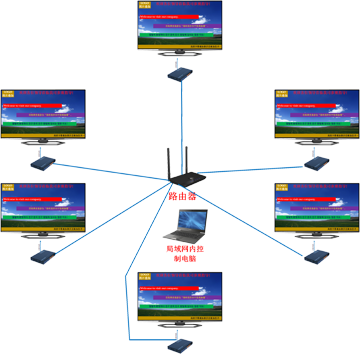Product categories
- >HD Video Synthesizer
- >Video Wall Controller
- >HD Caption Controller
- >HD Video Rotater
- >HD Video Adjuster
- >HD Video Scaler
- >HD Vdieo Transimitter
- >LED Video Processor
- >HD Seamless switcher
- >Matrix/Splitter/C-Control
Contact us
Tel:
0755-21019748
0755-21013953
E-mail:
ks-andy@qq.com
Wechat:
18682338356
Skype ID:
a22248882
WeChat official:

Address:
Room 504,Building 5,Yijiayang Industrial Park,Huaming Road,Longhua District, Shenzhen,China
 HDMI Caption controller(KS-AD01)
HDMI Caption controller(KS-AD01)
1. Model No.: KS-AD01
2. support for the 1 channel HDMI video signal input and the output of the 1 channel HDMI video signal
3. superimposed on the HDMI signal in a variety of formats of pictures and text4. the world's universal subtitles adder, adapted to the world's text overlay
5. support for setting the HDMI signal, pictures, font background of any size, any location
6. support for pictures, text is not limited to stack
7. support the establishment of a scene, can the scene change or carousel through a variety of ways
8. support local area network, computer IP direct connection, RS-232 serial port, chassis buttons, remote control
1st. Product overview:
KS-AD01 is a professional HDMI signal subtitles adder, the product uses advanced FPGA image processing and text overlay technology, can be superimposed on the HD HDMI signal and high definition images and text flow. Users can easily through the RS-232, local area network control display text, pictures and display mode. Because of its powerful function, KS-AD01 HD HDMI subtitle overlay is widely used in the field of information release, video conference, etc.
2nd. The main function:
Have a 1 channel HDMI video signal input and 1 channel HDMI output video signal;
Have a HDMI signal superimposed on a variety of formats of pictures and text;
Have a universal superimposed, adapt to various countries around the world text overlay;
Have a support set of HDMI signal, pictures, font background of arbitrary size and position;
Have a support picture and text does not limit the number of applications;
Have a set of more than five kinds of fonts, text size 10-185 optional;
Have the text color and background is not restricted, can be arbitrarily selected;
Have a support for the establishment of scene, can the scene change or carousel through a variety of ways;
Have a support of local area network, computer IP direct, RS-232 serial port, keyboard, remote control cabinet;
Have a LAN support PC one on one, or one to many batch control;
3rd. function introduction
3.1 input and output signals
Support 1 channel HDMI signal input and the output of the 1 channel HDMI signal, the input resolution can be adaptive, the highest output resolution adaptive, up to 3840x2160@30HZ;
3.2 text overlay function
KS-AD01 has a very powerful overlay function, not only can stack all the language of the world, but also to the HDMI signal or picture as the background overlay images and HDMI signals. Because of its powerful function, the product provides a very practical solution for many industrial applications.
3.2.1 support a variety of national language
KS-AD01 HD subtitles stack with its unique signal superimposed image processing technology, there is no restriction on the type of text displayed. All the languages in the world, as long as the user can edit the text, the product can be perfectly displayed on the screen.
3.2.2 multilayer Overlay Technology
There is no limit on the number of subtitles overlay, the user can drag the mouse through the text screen in the virtual screen to stack the text overlay, and finally present on the screen.
3.2.3 unlimited color optional
Whether it is a text color, or a text background color, you can use the common color options or the free configuration of the desired color palette, as shown in figure:

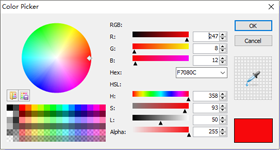
3.2.4 move function
By setting, the user can easily set the effect and method of each text overlay layer, each stack layer can be set independently of the text, left to move to the right.
3.2.5 any position
Visualization of the operation of the software, through the mouse to text or pictures can be displayed in any position on the screen, and set any size.
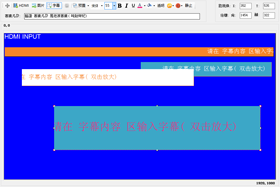

3.3 photo overlay function
KS-AD01 HD subtitles stack is not only able to enter the text of the stack, but also can be very convenient to set the image of the multi stack, as shown in the following figure:


user need to specify the time words and pictures, superposition of different specific words and pictures, turn switch is convenient to call the need of each set the scene to be named for the recognition of these products, through the scene functions can be very convenient to set.

3.5 control mode
The design and implementation of KS-AD01 HD HDMI subtitles overlay controller is designed to meet the needs of different users and different environments.
A: local area network IP control
Only need a network cable to connect the router and equipment, LAN any one of the computer to open the control software, the device can automatically search the device IP address and automatic connection, do not need any connection settings.
B: cable direct connection
At the same time the use of a cable to connect the device and the computer, only need to set a good IP address can be in the absence of local area networks, the normal operation of the machine.
C: RS-232 serial port
Through the RS-232 serial port control, the same can operate the control software, and local network to achieve the same control function;
D: remote control
Through the remote control can be achieved subtitles, the scene switches and other common functions.
E:chassis buttons
Through the chassis button, you can switch a key display subtitles, the scene and the next one switch.
F: U disk update scene
By controlling the software settings, the scene is saved in the U disk, only need to insert the U disk device, you can update the device display content.
3.7 multi machine cascade
Some users may need to install multiple subtitles at the same time at the same time, but only one operator, a computer for centralized control.
KS-AD01 using local area network control, through the PC to open the control software, you can search for all the local area network subtitles and the IP address display. Through a PC control software can achieve one to one control and one to many of the unified control, such as the following topology: