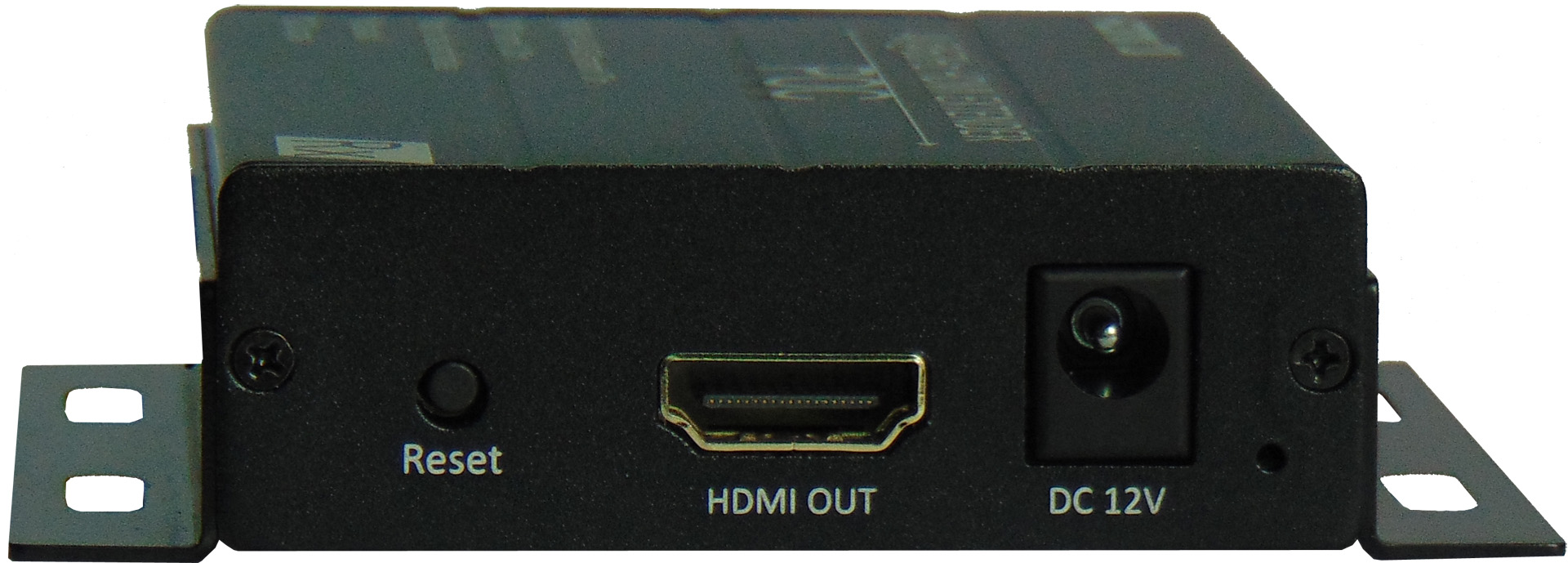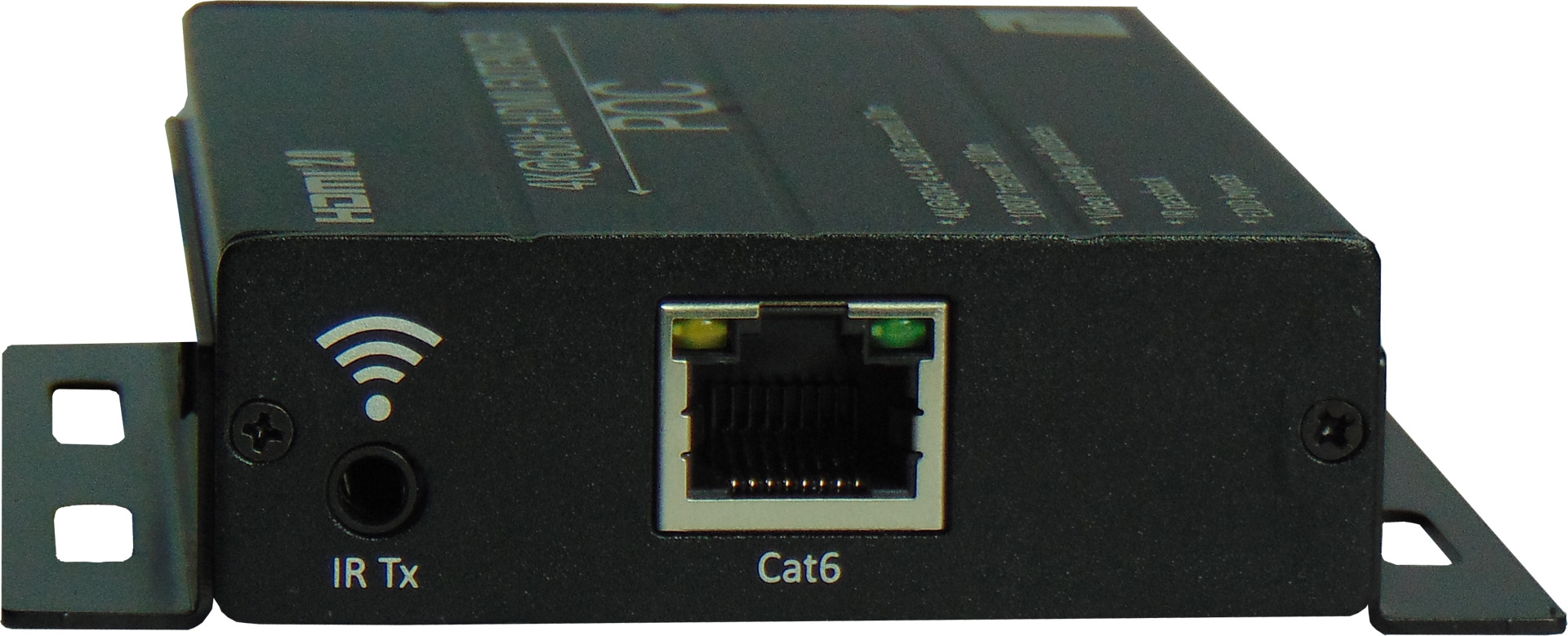Product categories
- >HD Video Synthesizer
- >Video Wall Controller
- >HD Caption Controller
- >HD Video Rotater
- >HD Video Adjuster
- >HD Video Scaler
- >HD Vdieo Transimitter
- >LED Video Processor
- >HD Seamless switcher
- >Matrix/Splitter/C-Control
Contact us
Tel:
0755-21019748
0755-21013953
E-mail:
ks-andy@qq.com
Wechat:
18682338356
Skype ID:
a22248882
WeChat official:

Address:
Room 504,Building 5,Yijiayang Industrial Park,Huaming Road,Longhua District, Shenzhen,China
 4K@60Hz 4:4:4 18G HDMI Extender KS-UD70
4K@60Hz 4:4:4 18G HDMI Extender KS-UD70
2. Support lossless 4k60hz 4:4:4 format transmission, zero delay transmission, support full format HDMI audio, and fully meet the audio-visual needs of high-end customers. Is the industry-leading solution.
3. Support the transmission of one-way infrared signal, so as to meet the needs of customers' various combined functions.
4. Support power supply at any end of POC
5. Support EDID transparent transmission
1st. Product Overview
1.1 Brief Introduction
The HDMI extend 4K60Hz 4:4:4 HDMI signal over UTP cable, up to 60meters, without video loss and latency. And also Support one-way IR pass-through, suitable for various complex applications.
1.2 Features
Resolution up to 4K@60Hz 4:4:4 Zero latency,Support HDMI audio raw data: 2CH/5.1CH/7.1CH/DTS/Dolby format Support one-way IR pass-through
2nd. Interfacer description
2.1 Sender
2.1.1 Front Panel

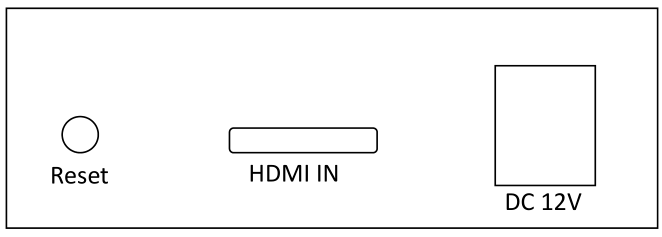
|
ID |
Type |
Description |
|
Reset |
Button |
Press to reset device |
|
HDMI IN |
Input |
HDMI input |
|
DC 12V |
Input |
Power supply 12V DC / Single power supply |
|
- |
LED |
Light On when device power on |
2.1.2 Back panel
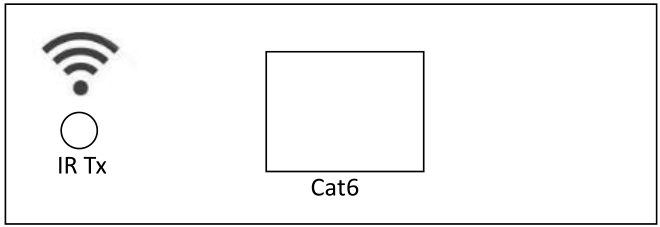

|
ID |
Type |
Description |
|
IR Tx |
output |
Connect to IR emitter |
|
Cat6 |
Input / Output |
Connect to UTP cable |
2.2 Receiver
2.2.1 Front Panel
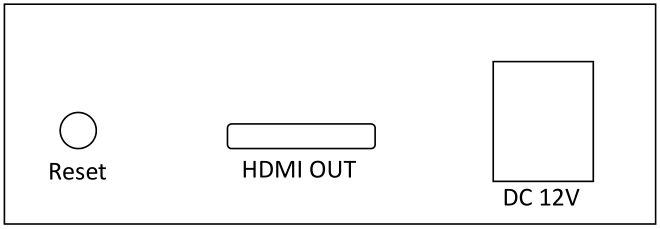
|
ID |
Type |
Description |
|
Reset |
Button |
Press to reset device |
|
HDMI OUT |
Input |
HDMI output |
|
DC 12V |
Input |
Power supply 12V DC / Single power supply |
|
- |
LED |
Light On when device power on |
2.1.2 Back panel

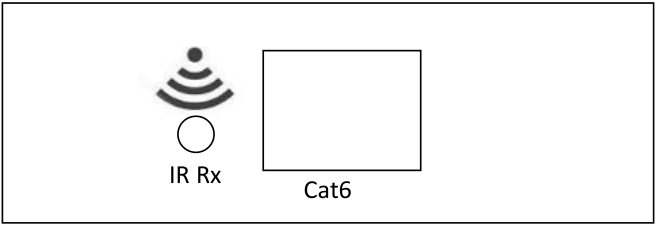
|
ID |
Type |
Description |
|
IR Rx |
Input |
Connect to IR receiver |
|
Cat6 |
Input / Output |
Connect to UTP cable |
3rd. FAQ
Q: Green light led of LAN port is not light?
A: Check connection of network cable,Check HDMI connection between receiver and display device
Q: No display on screen connect to receiver?
A: Check the HDMI connection HDMI cable between receiver and screen should support HDMI 2.0,Check whether the screen support 4K, whether the output resolution supported by screen.